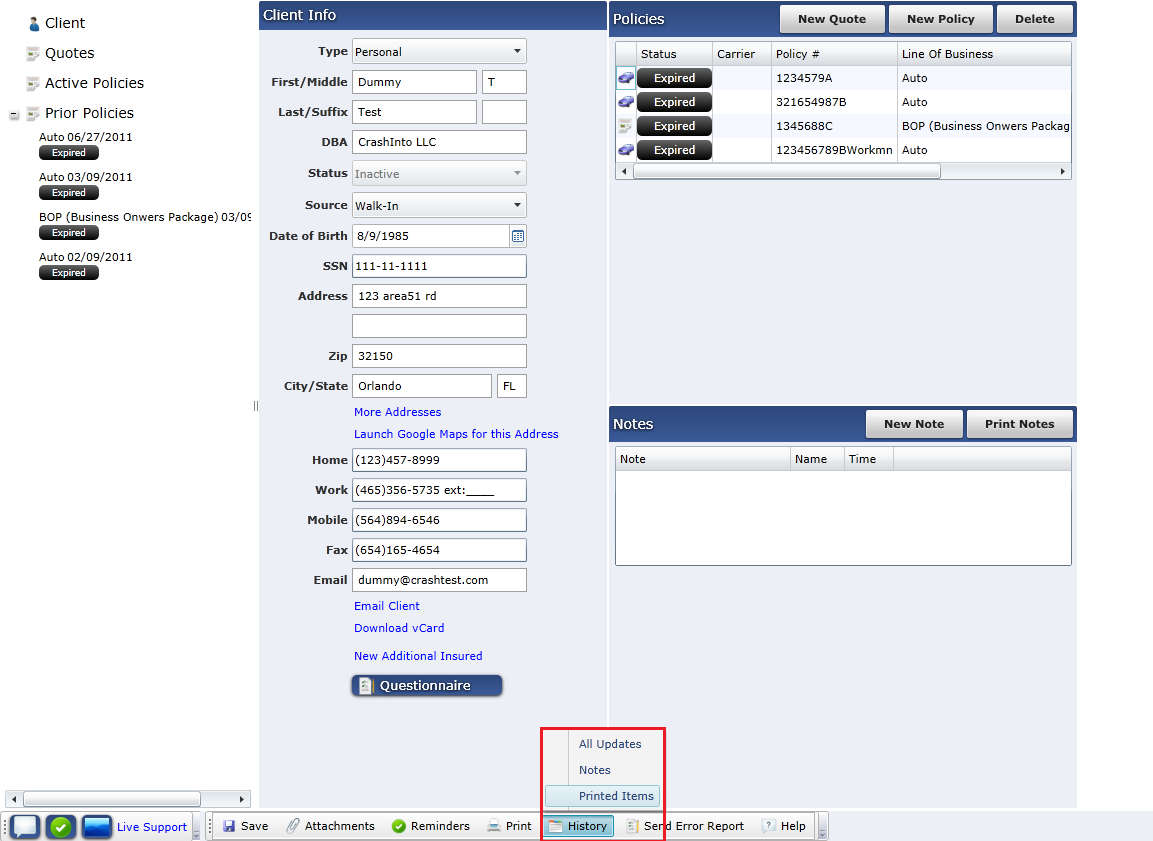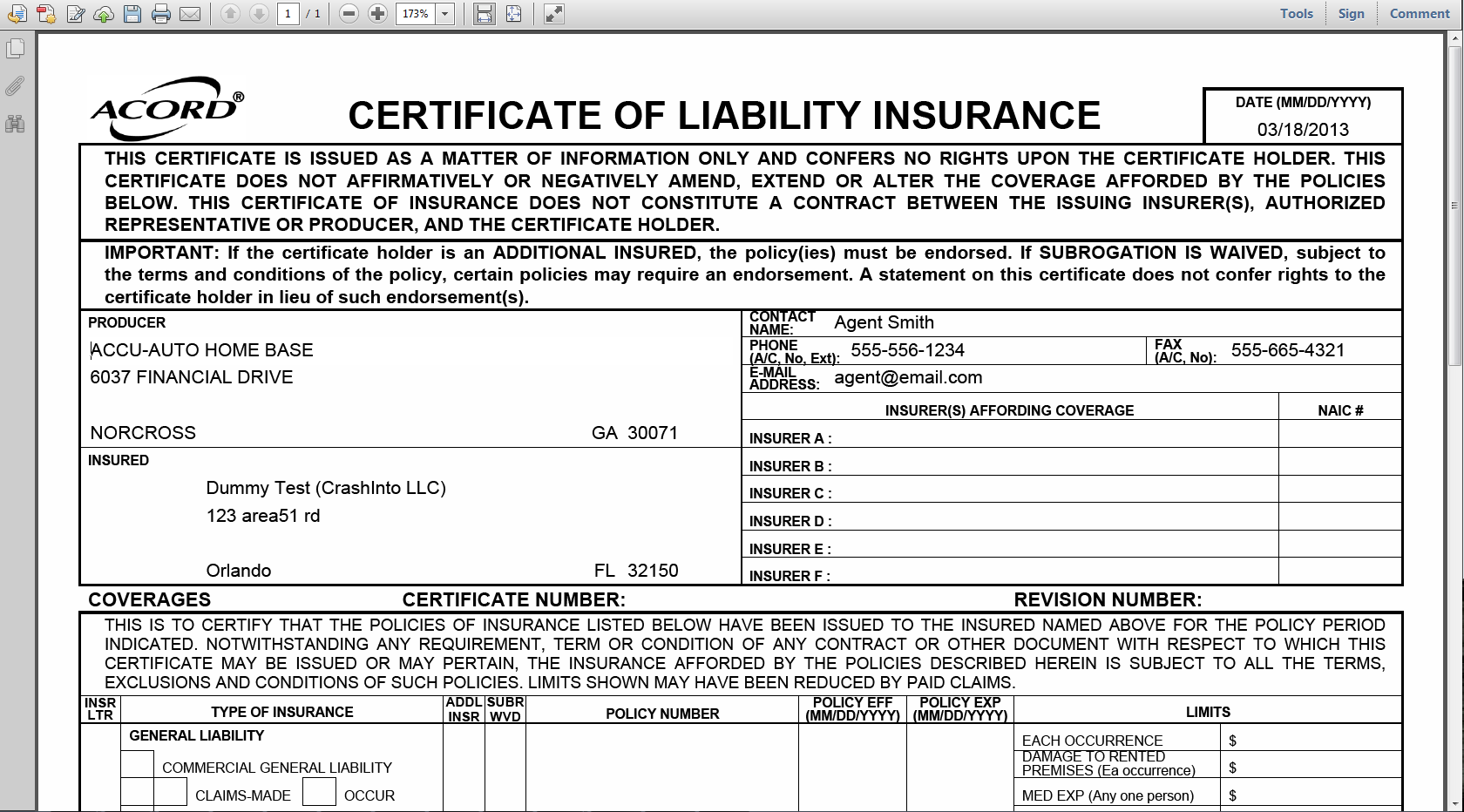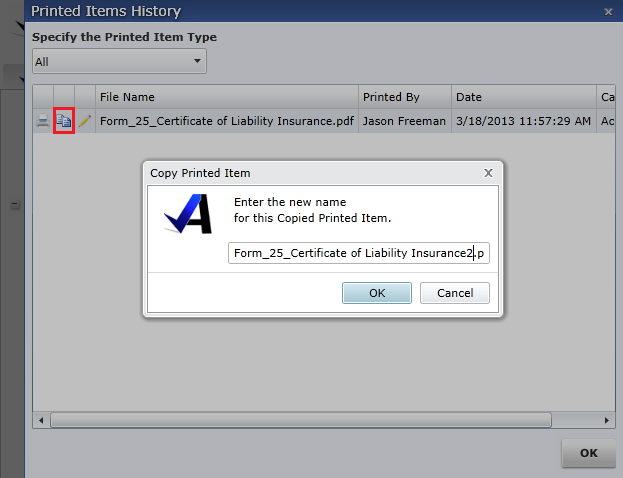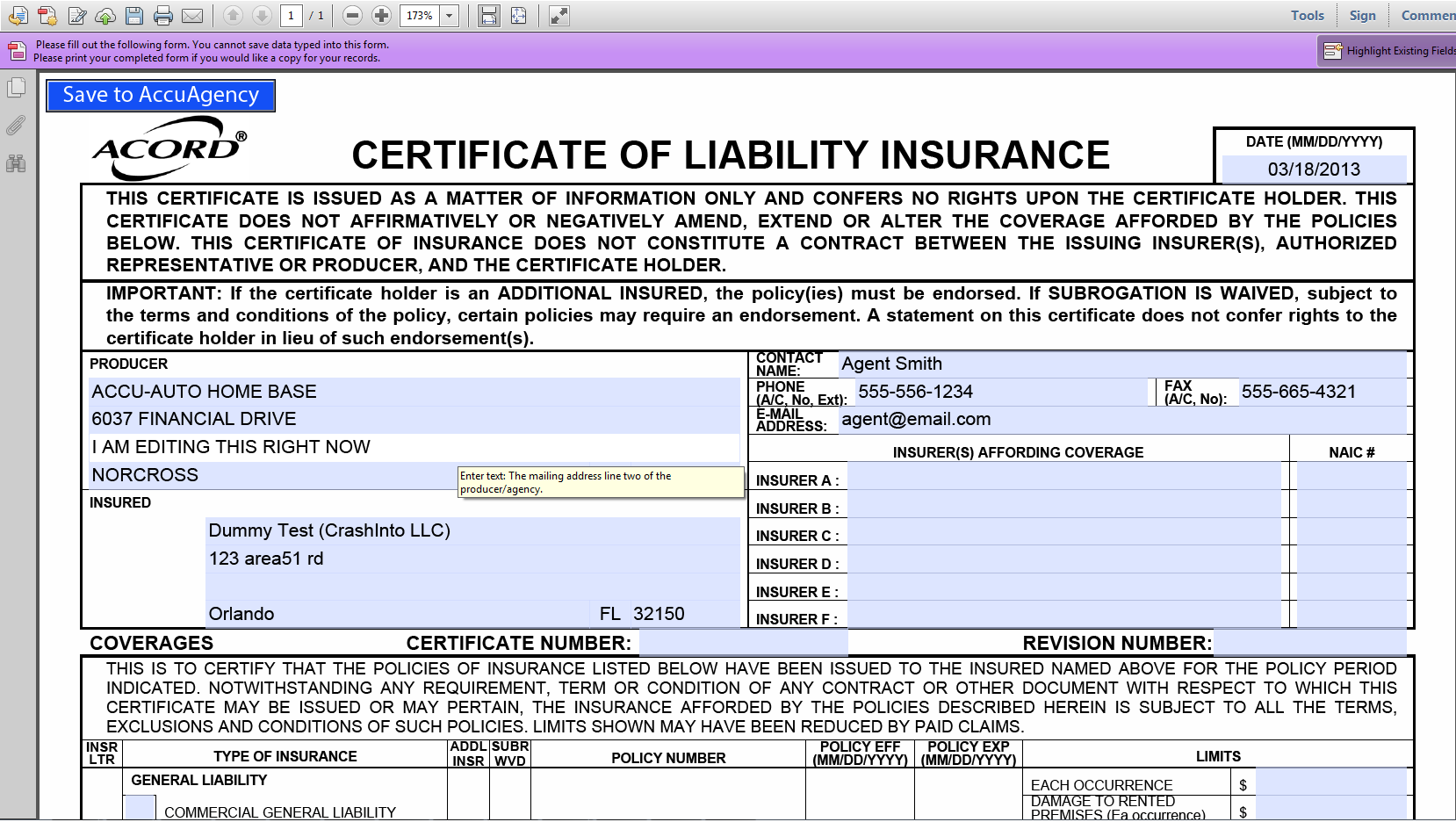How to edit a previously saved Acord Form
- From the search screen, find the client for whom you saved the Acord form. If you saved the form to a specific policy, double-click and open the policy in Management. Otherwise, just double-click the client's name to open the "Client Info" screen.
, multiple selections available,