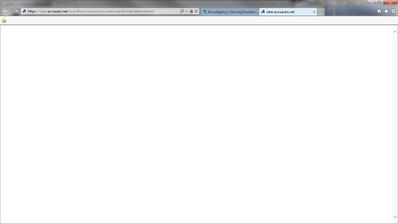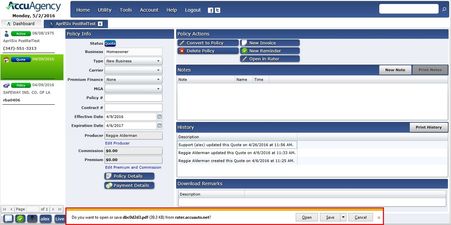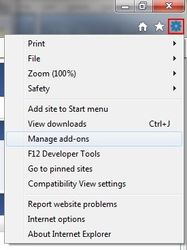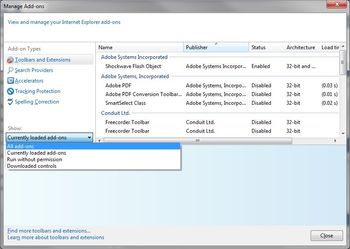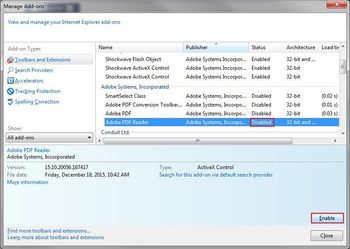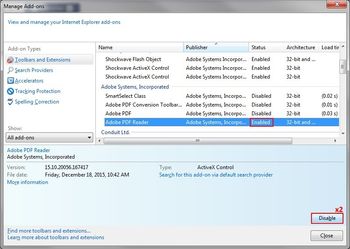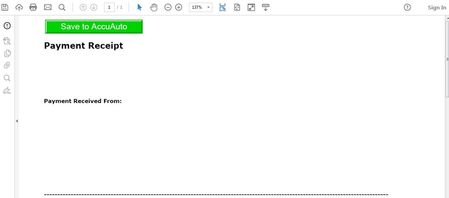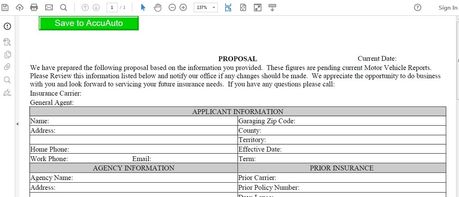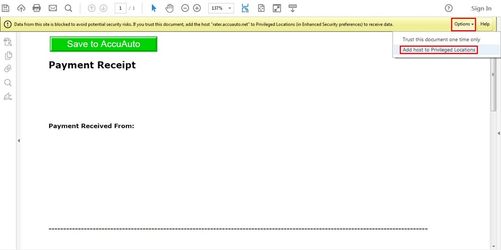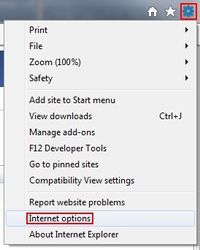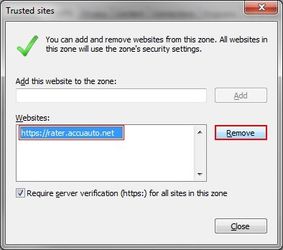Fixing Acord/Receipt Printing Problems
A. Printing brings up a blank page; main AA page shows a download at the bottom:
- Reader is not installed: The computer asks what to do with the file because it does not have Adobe Acrobat Reader to open the file.
- Install Adobe Acrobat Reader DC by clicking this link: http://get.adobe.com/reader . You do not have to install the optional offers in the middle, so you can remove the check marks on those.
- Issue with Adobe Reader plug-in: Reader is installed, but the plug-in is not working correctly. To fix it, you need to disable it then enable it:
- Go to the Gear/Tools button > "Manage add-ons"
- In the middle, on the left side, click on "Currently loaded add-ons" then select "All add-ons"
- Find the "Adobe PDF Reader" add-on on the list on the right and click on it. Then do one of the following:
- If its status is "Disabled", the button at the bottom will say "Enable": click on the "Enable button to enable it.
- If its status is "Enable" the button will say "Disable": click the button to disable the add-on, then click it again to enable it back.
- If its status is "Disabled", the button at the bottom will say "Enable": click on the "Enable button to enable it.
- Press the Close button and try printing again.
- Note: if you are unable to find the "Adobe PDF Reader" add-on with these steps, that most likely means that Reader is not installed; please follow the steps to install located at A-1 above.
- Go to the Gear/Tools button > "Manage add-ons"
B. Form loads but no client/policy data loads into it:
- Adobe Reader's Enhanced Security: Adobe Reader's security settings sometimes prevent certain data from loading into forms. To turn it off:
- Open up the form and look for a icon on the top-left. Click on it.
- After clicking , click on Options on the right, then on "Add host to Privileged Locations"
- Open up the form and look for a icon on the top-left. Click on it.
- Internet Explorer's Trusted Sites: IE's Trusted Sites can cause a number of issues. This includes keeping Adobe Reader fields from auto-filling content. The easiest way around this is to remove the AccuAgency site from Trusted Sites.
- Go to the Gear/Tools button > Internet Options.
- Click on the Security tab, then on the Trusted Sites zone, and then the "Sites" button.
- There, remove any accuauto.net sites by clicking on them then on the "Remove" button.
- Go to the Gear/Tools button > Internet Options.