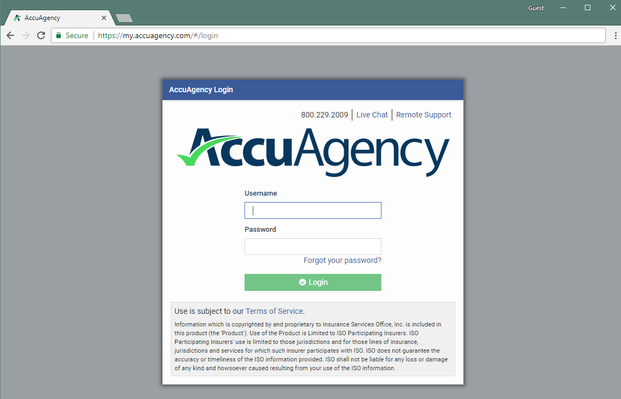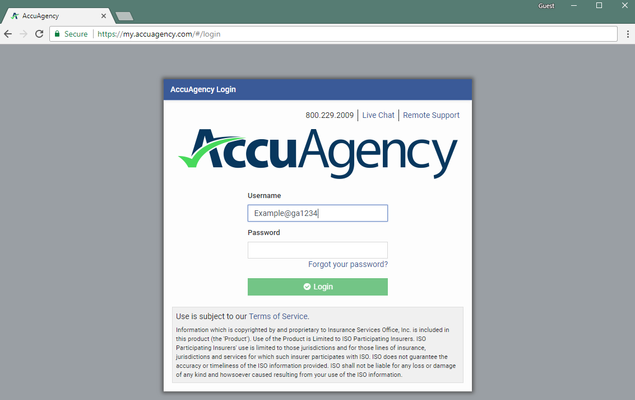Login
Logging in to the system is easier than ever in the new AccuAgency5 rater powered by HTML5. Firstly, you can use almost any browser you like, you are bound only by what browsers your carrier websites will support. Secondly, you can now use password mangers (either 3rd party or browser built-in) to save your login information for quick access. Current tested browsers include Internet Explorer 11, Google Chrome, Mozilla Firefox, and Safari.
Step-by-step guide
To start with the new rater:
- In your chosen browser navigate to https://my.accuagency.com (my.accuagency.com will suffice, no need to type in the HTTPS)
- Enter your username in to the username field.
Note: Your username will always contain "@xy1234" where XY is your two letter state code and your four digit account number - Enter your password in the password field and click the Login button or simply press enter on your keyboard.
Note: Usernames are NOT case sensitive, but passwords are!
From the Login page you can also access our Live Chat and Remote Support if you need assistance as well as reset your password via the "Forgot your password?" link.
Note: To reset your password you must enter your username and the email address that was setup for that username by your agency administrator.
Related articles